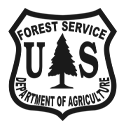Mountain MVP
The Brighton App Challenge returns this winter. It’s simple: ride Brighton, log your days through the app, and climb the leaderboard. The more you ride, the better your chances to win.
DECEMBER 1-APRIL 19
TRACK IN APP
TOP RIDERS WIN
How It Works
- Download the Brighton App
Available on iOS and Android. - Log Your Days
Every time you ride, check in through the app. - Climb the Leaderboard
The top riders at the end of the season take home prizes.
Prizes
- Mountain MVP (1st Place): Free 2026/27 Unlimited Season Pass
- 2nd Place: $150 off a Season Pass
- 3rd Place: $50 off a Season Pass
- Random Draw: Every participant is entered to win a 3-Day Flex Pass
2024/25 Mountain MVP
This past winter, Caleb C. logged the most days through the Brighton App and locked in a free 2025/26 Unlimited Season Pass. That kind of commitment earned him the title of 2024/25 Mountain MVP.
The Mountain MVP Challenge is all about getting out on the hill and logging your days through the app. Ride often, your season might just pay off.
Congrats to our 2nd and 3rd place winners, and shoutout to the random draw winner who scored a 3-Day Flex Pass.
Thank you for riding Brighton and making it what it is. You showed up. You stacked days. You earned it.

"I love that Brighton gives you morning and night laps, so no matter what the day looks like, there’s always time to ride. It’s not just where I snowboard, it’s where I reset, refuel, and remember why I fell in love with it in the first place." — Caleb C.
Challenge Details
1. Download the Brighton Resort App
Get the app from the App Store or Google Play and install it on your device.
2. Create an Account
Sign up for an account in the app to get started.
3. Automatic Enrollment
Once you’ve created an account, you’re automatically enrolled in the Mountain MVP Challenge.
4. Start Tracking Your Days
Use the “Record” feature in the app’s navigation bar at the bottom of the screen to log your ski or ride days. Every time you record, your tracked days will automatically update.
5. Check Your Progress
View your tracked days and see how you stack up against others by clicking the “View Standings” button in the Challenge tab, found on the navigation bar.
1. Use the GPS Tracker
Tap the “Record” button in the navigation bar before you hit the slopes. The app will track your day using its built-in GPS feature.
2. Start Recording
Press record before you start your run, and the app will log your day as you ride.
3. View Your Progress
Once you’ve finished your ride, the app will update your total tracked days.
App Challenge is active December 1 – April 19.
Tracked runs must be at Brighton Resort to qualify.
1st place prize of a 2026/27 Unlimited Season Pass is non-transferable.
For more details and challenge terms & conditions, visit the Brighton App.